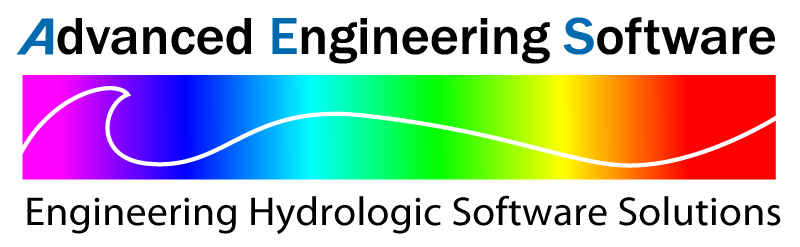| RATSCx | |
|
|
|
| Hydrologic Process |
Code
|
|
|
|
| Comment (Text file of 3 lines) |
0
|
| Stream Confluence |
1
|
| Initial Subarea | |
| a. Computer Estimated Tc |
2.1
|
| b. User-Specified Tc |
2.2
|
| Computer Estimated Pipe/Box Size | |
| a. Estimate Pipe Size to Carry All Upstream Flow |
3.1
|
| b. Test Street Flow Depth Criteria w/ Estimations of Replacement and Parallel Systems |
3.2
|
| c. Coupled Street and Pipe w/ Estimations of Replacement and Parallel Systems |
3.3
|
| d. Estimate Box Size to Carry All Upstream Flow |
3.6
|
| e. Estimate Culvert Size to Carry All Upstream Flow (Inlet Control ONLY) |
3.7
|
| User-Specified Pipe/Box Size |
|
| a. User-Specified Pipe Size to Carry All Upstream Flow |
4.1
|
| b. Test User-Specified Pipe w/ Estimations of Replacement and Parallel Systems |
4.2
|
| c. Coupled Street and Pipe w/o Estimations of Replacement and Parallel Systems |
4.3
|
| d. User-Specified Box Size to Carry All Upstream Flow |
4.6
|
| e. User-Specified Culvert Size to Carry All Upstream Flow (Inlet Control ONLY) |
4.7
|
| Open Channel | |
| a. User-Specified Open Channel Dimensions to Carry All Upstream Flow |
5.1
|
| b. Natural Valley Channel Flow Velocity Nomograph |
5.2
|
| c. Natural Mountain Channel Flow Velocity Nomograph |
5.3
|
| d. Computer Estimated Open Channel Dimensions per User-Defined Criteria |
5.6
|
| e. User-Specified Open Channel Dimensions to Carry All Upstream Flow with |
5.7
|
| Deficiency Analysis Street Flow | |
| a. User-Specified Street Cross-Section Data |
6.1
|
| b. User Selects Street Cross-Section Data from Existing Street Cross-section Table |
6.2
|
| c. Test Street Flow Depth Criteria and Estimates of Replacement and Parallel Systems |
6.3
|
| User-Specified Hydrologic Data at a Node (Basic and Intermediate Mode) |
7
|
| Switch from Rational Method to Unit Hydrograph Method for Advanced Mode |
7.1
|
| Subarea Addition | |
| a. Add Subarea Runoff at Mainline Tc |
8.1
|
| b. Estimate Subarea Runoff and Add Subarea Runoff at Mainline Tc |
8.2
|
| V-gutter |
9.1
|
| V-gutter with Deficiency Analysis |
9.2
|
| Hydrograph Separation (F0601 Only) |
9
|
| Copy Main Stream Hydrologic Data to Memory Bank |
10
|
| Confluence Main Stream with Memory Bank |
11
|
| Delete Memory Bank for Future Usage |
12
|
| Delete Main Stream Data |
13
|
| Copy Memory Bank Data onto Main Stream |
14
|
| Memory Bank Functions | |
| a. Define Contents of a Memory Bank (Basic and Intermediate Mode) |
15
|
| b. Read DNA File onto a Memory Bank |
15.1
|
| c. Write Main Stream Hydrologic Data to a DNA File |
15.2
|
| Constant Source Flow (flood control basin, pump, baseflow model) |
16
|
| Other Options | |
|
Model Modes RATional Method Hydrology Applications. This computer application enables the program user to create a Master Plan or design a watershed system interactively. The watershed is split into several subareas by the designer. The study proceeds in a sequential manner in the downstream direction. The designer selects from a menu of possible hydrologic submodels to describe the watershed characteristics in each subarea. The program prompts the user for all the necessary information regarding watershed subarea characteristics and computes hydraulic and hydrologic information. The designer then reviews the hydrologic results as to acceptability and options whether to proceed with the design or investigate an alternate hydrologic process in the subject subarea. This review is accomplished at each link and nodal point and enables the designer to use the computer as a design tool interactively rather than in a "batch" mode. The watershed master planned system is stored in computer memory which can be easily changed, updated, or restudied with respect to other hydrologic criteria (e.g., 10, 25, 100-year return events). Due to the speed of computers, hydraulic and hydrologic approximations are quickly determined, reducing the overall rational method hydrology study time expenditure. Estimated time savings for a study using the RATional Method Hydrology programs for the first time is about 30 percent. The program learning curve is reduced due to the user-friendly self-instructive page formats.The hydrology programs have been used to prepare more than 50 city or county wide master plans of drainage in Southern California, including Anaheim, Chino, Ontario, Yucaipa, Upland, Apple Valley (1991 California Council of Civil Engineers and Land Surveyors "Grand Award of Excellence" winner), Victorville, Huntington Beach, Rancho Cucamonga, Fontana, Hesperia, Big Bear, San Bernardino, Redlands, Loma Linda, Orange, Torrance, Laguna Niguel, County of San Joaquin, Imperial Irrigation District, among many others. The latest updates to our RATional Method Hydrology software features storm drain deficiency analysis, integrated unit hydrograph methodology (1994 release), and linkage to GIS (1995 release). Generation 3 programs are available for Kern, San Bernardino, San Joaquin, and Orange County Models.
|
|
Back to Hydrosoft